Create custom blocks - Drupal 8 Example
By Admin
Jul 31, 2018
Blocks can be displayed in regions (such as footer or sidebar) on your page.
Here we will expand the functionality of “hello module” to provide a block and create a block that displays the information about the current user logged in user.
Before starting this example, assuming you have read our previous example Create A Custom Module In Drupal 8.
In our example we will display some specific information about a user when user logged In.
(a) UserName
(b) Language
(c) E-mail Address
(d) Time zone
(e) Account Creation date
(f) Account Updation date
(g) Last logged in date
(h) User assigned role
In a case in which user is not logged in, it means this user is a anonymous user.
So it will simply display date and time.
To understand block directory firstly we will create” plugins directory ” under “src” directory.
Blocks are also known as Plugin in drupal 8 so here create a new directory named as “ Block ” in the ” plugin directory” inside you hello world module.
The structure is given below :
hello \ src \ Plugin \ Block
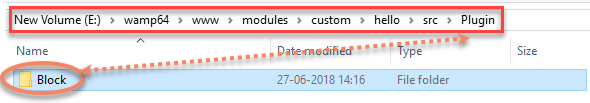
Within the “Block directory“, we will create a new file named as “HelloBlock.php” file.
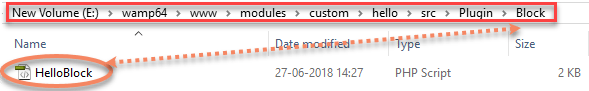
In ” HelloBlock.php ” file, add the following code.
<?php
//include block directory
namespace Drupal\hello\Plugin\Block;
//include blockbase class
use Drupal\Core\Block\BlockBase;
/**
* Provides a user details block.
*
* @Block(
* id = "hello_block",
* admin_label = @Translation("Hello!")
* )
*/
class HelloBlock extends BlockBase {
/**
* {@inheritdoc}
*/
//generating the block output.
public function build() {
return array(
//t()used for print value
'#markup' => $this->t("Hello World!"),
);
}
}
?>
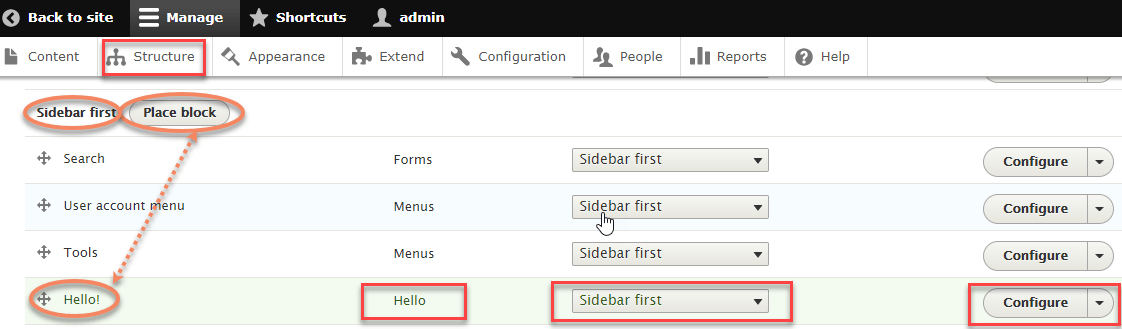
Upadated block plugin code is :
<?php
//include hello block.
namespace Drupal\hello\Plugin\Block;
// include user entity to get user related objects
use Drupal\user\Entity\User;
//include blockbase class.
use Drupal\Core\Block\BlockBase;
/**
* Provides a user details block.
*
* @Block(
* id = "hello_block",
* admin_label = @Translation("Hello!")
* )
*/
class HelloBlock extends BlockBase {
/**
* {@inheritdoc}
*/
//retuns the output generated by populate_markup function
public function build() {
return array(
'#markup' => $this->_populate_markup(),
);
}
private function _populate_markup() {
// Get current loged in user id and load user object
$user = User::load(\Drupal::currentUser()->id());
// if user id <1 then its a guest user
if ($user->get('uid')->value < 1) {
//displays output with t().
return t('Welcome Visitor! The current time is: ' . date('m-d-Y h:i:s', time()));
} else {
$user_information = 'User Name: ' . $user->getUsername() . "<br/>";
$user_information .= 'Language: ' . $user->getPreferredLangcode() . "<br/>";
$user_information .= 'Email: ' . $user->getEmail() . "<br/>";
$user_information .= 'Timezone: ' . $user->getTimeZone() . "<br/>";
$user_information .= 'Created: ' . date('m-d-Y h:i:s', $user->getCreatedTime()) . "<br/>";
$user_information .= 'Updated: ' . date('m-d-Y h:i:s', $user->getChangedTime()) . "<br/>";
$user_information .= 'Last Login: ' . date('m-d-Y h:i:s', $user->getLastLoginTime()) . "<br/>";
$roles = NULL;
foreach($user->getRoles() as $role) {
$roles .= $role . ",";
}
$roles = 'Roles: ' . rtrim($roles, ',');
$user_information .= $roles;
//returns user information.
return $user_information;
}
}
}
?>
see output in dashboard :
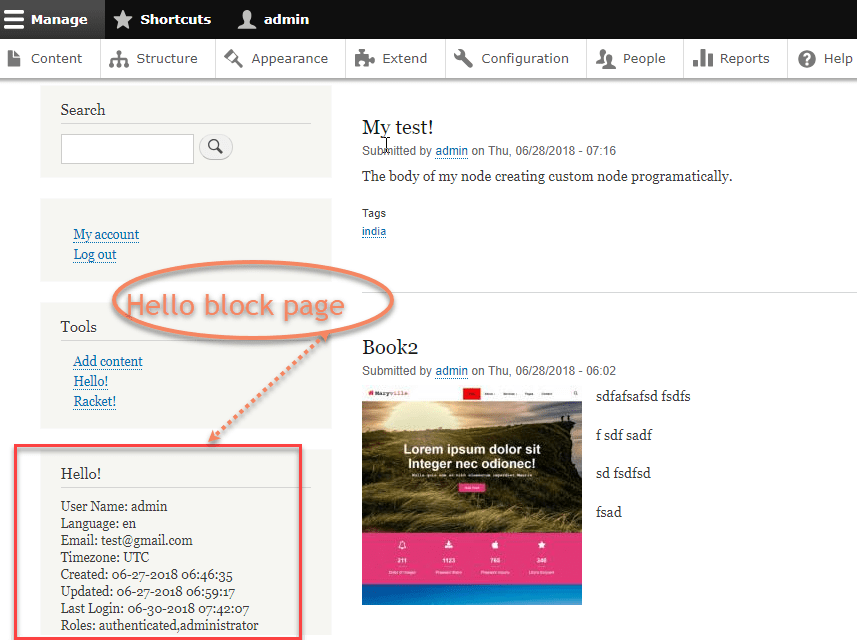
Here in the above code we have added a new function named as _populate_markup().
This function retrieves the current user information through the User :: load method.