Install PHP and Mysql - WAMP Server
By Admin
Aug 16, 2017
We are installing wamp server that includes php and mysql. Follow these steps
Step1 :
Download the wamp setup file from the following link –
http://sourceforge.net/projects/wampserver/
A: Download one of the encircled items.
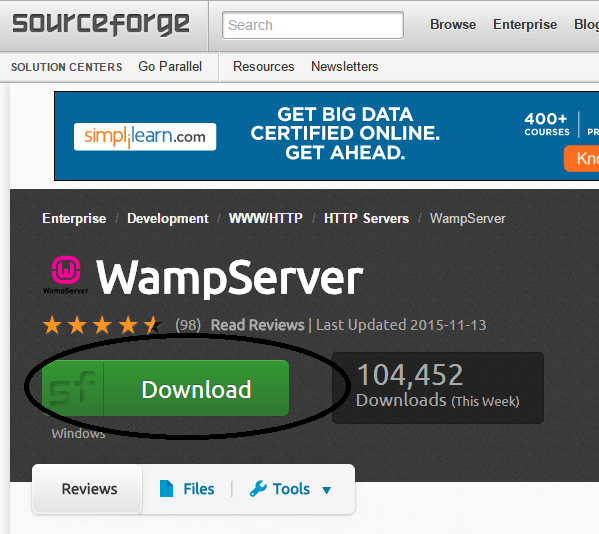
Step2 :
Once the file is downloaded successfully, click on the setup file and accept the agreement
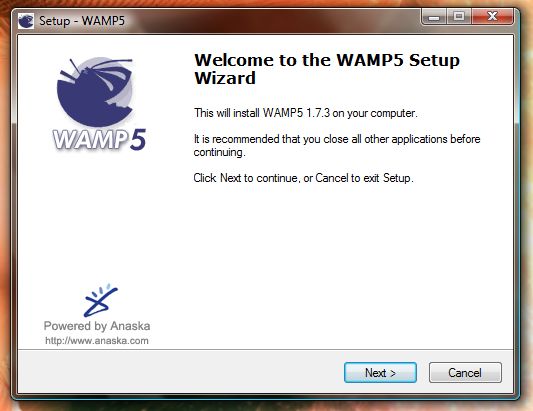
Step3 :
Select the wamp installation directory.
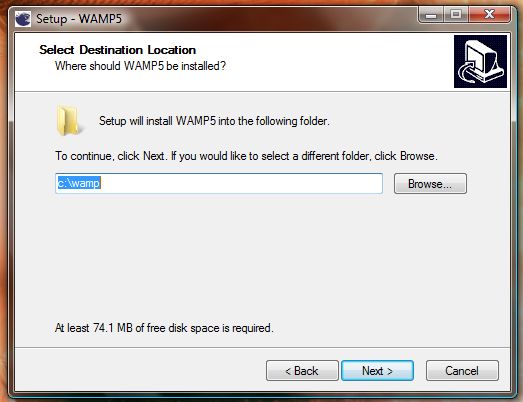
Step4 :
Set wamp install configurations –
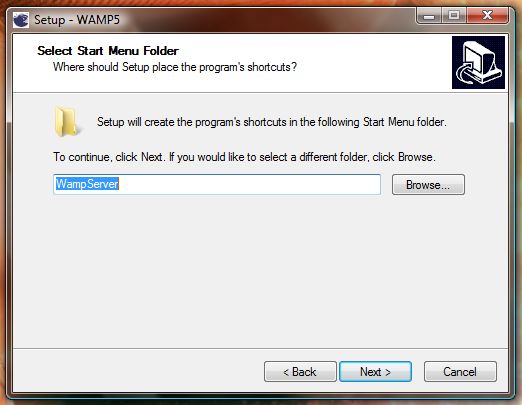
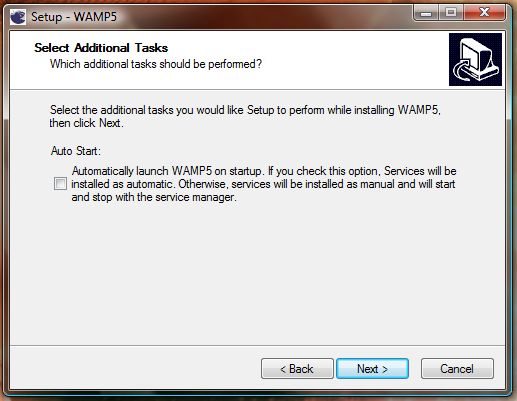
Step5 :
Click next ant wamp will start installing –
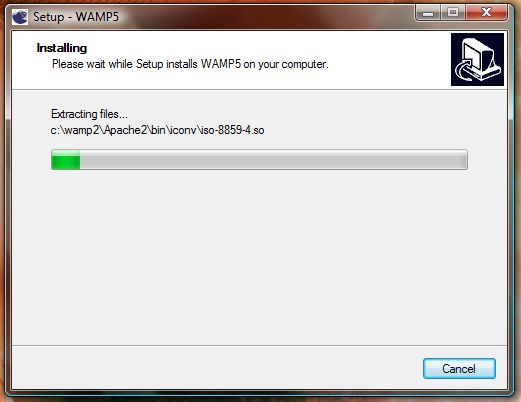
Step6 :
Set email configuration –
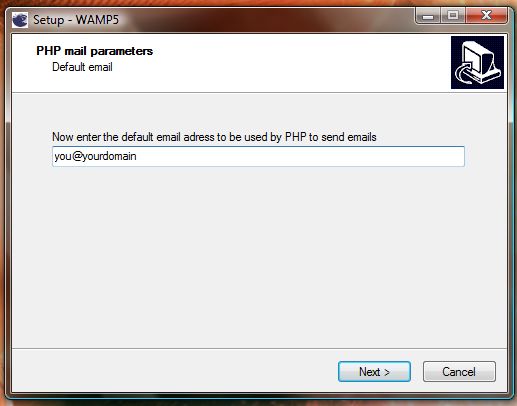
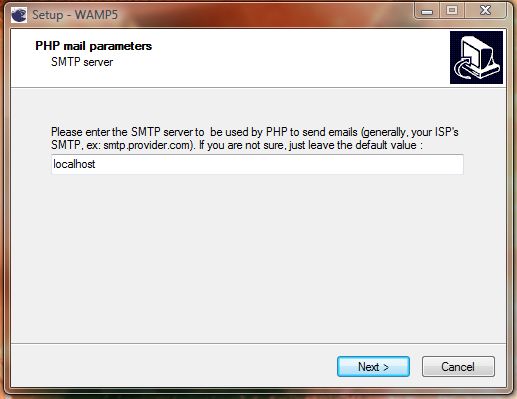
Step7 :
Now select default browser as internet explorer.
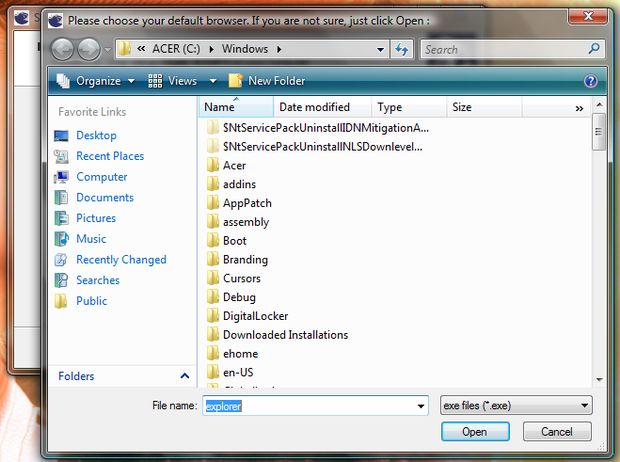
Step8 :
Now wamp server installed (php and mysql installed)-
Now start the wamp server and run one small php example.
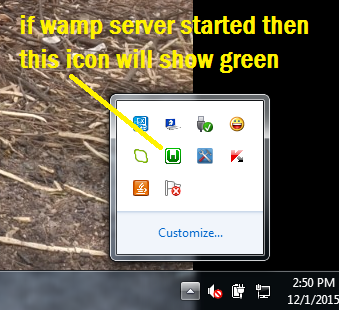
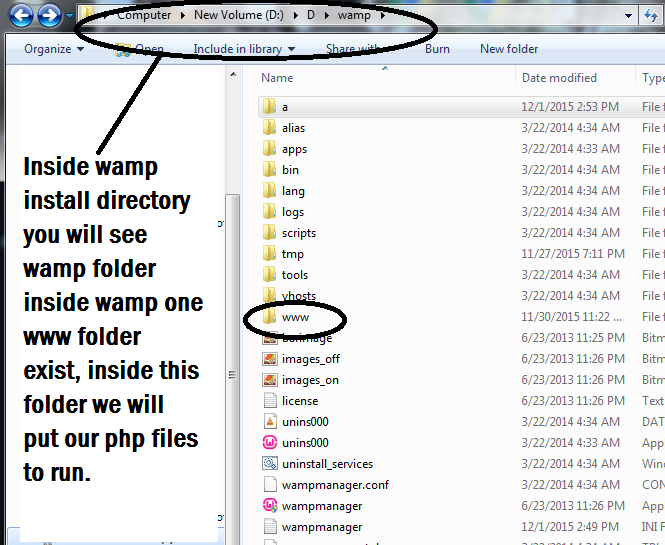
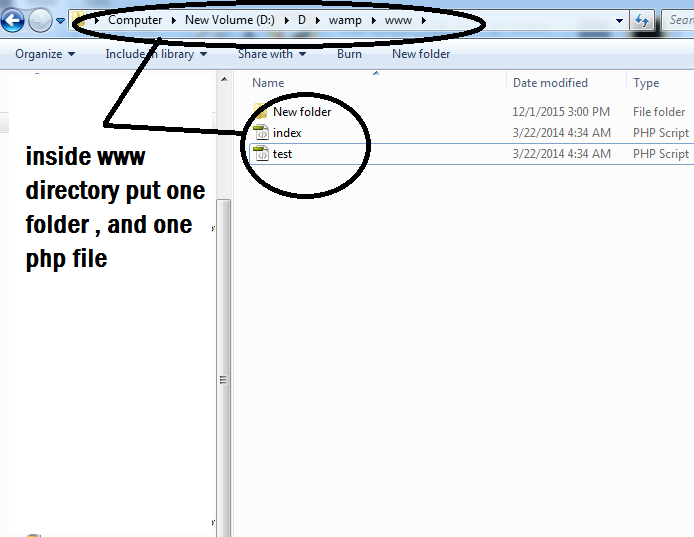
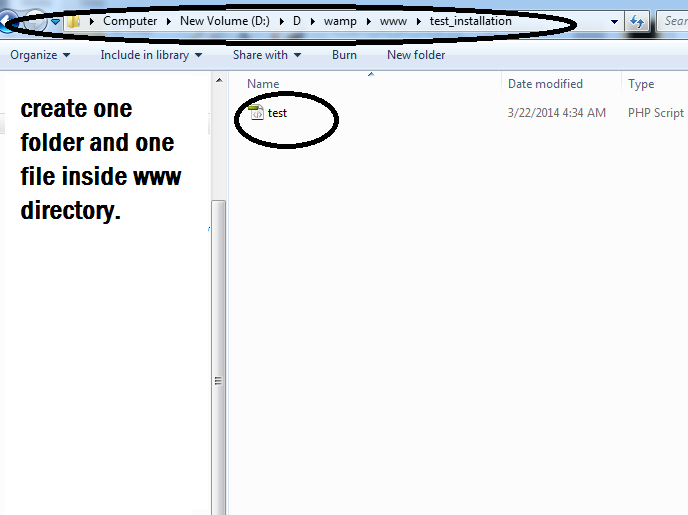
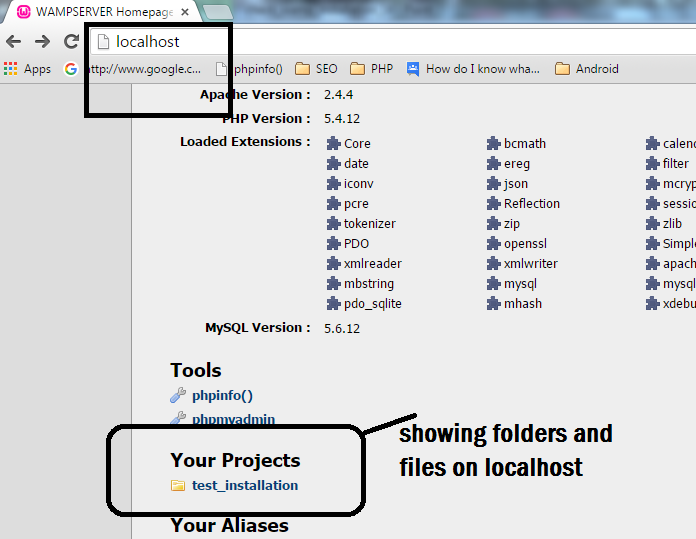
Step8 :
it will show output of php file … installation done