Create custom post types using plugin Wordpress
By Admin
Sep 15, 2017
WordPress comes with “Posts” and “Pages” as the main content types. But in wordpress you can create your own custom post types according to need of your wordpress theme.
You can create as many custom types as you like and these custom content types are referred to as custom post types.
However a post type can be any kind of content. By defalut wordpress comes with these post types.
1. Post
2. Page
3. Nav Menu
4. Revision
5. Attachment
You can call these custom post types whatever you want. For example, if you are running a template like website then you would probably want to create a template post type.
This custom type post can have different fields, and even have its own category. Other example of custom post types are portfolio, testinomials and products etc.
In this article we will show you how to create custom post types by using plugins in wordpress. It is safe and easy to understand.
First thing you need to install and activate the “Custom Post Type UI” plugin. After the activation of plugin, the plugin will add a new menu item in your wordpress admin panel called “CPT UI“.
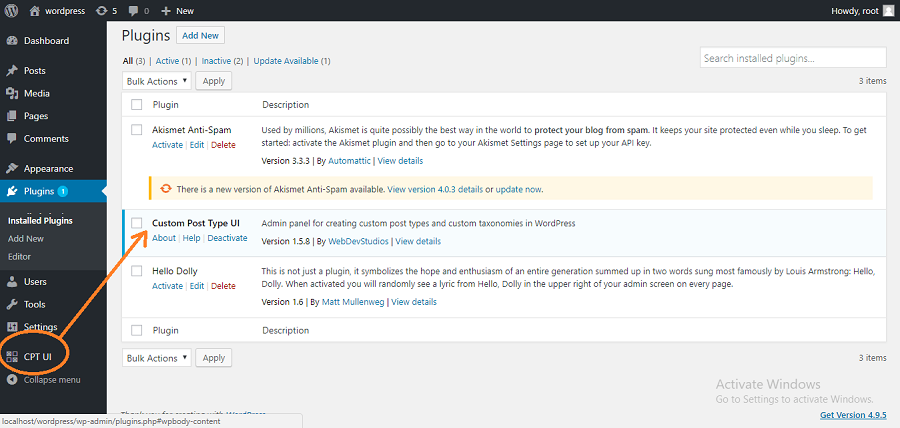
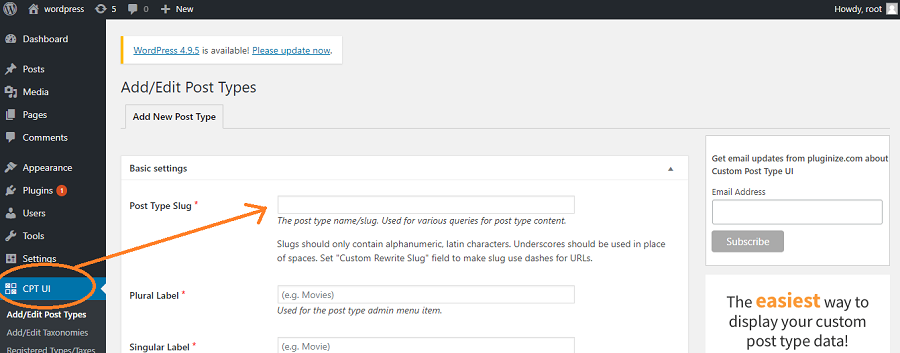
Visit: (Custom Post Type) CPT UI == > Add New [To create a new custom post type.]
The custom post type UI plugin also allows you to create Custom Taxonomies (grouping some posts). In Custom Post Type, you have the form and need to fill it for creation of your Custom Post Type.
On the other hand a another form to create taxonomy if you need it. In Custom Post Type ,need to give a name to your post type.
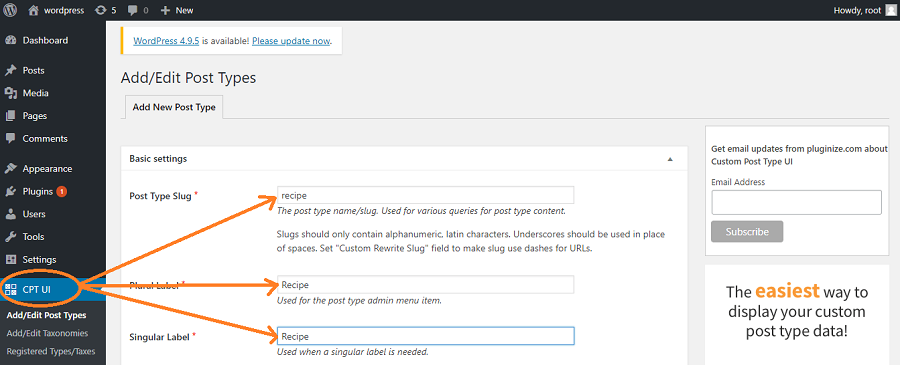
Example: Cricket, Business, Magazine, Movie, Recipe etc.